
Move your mouse cursor to the left over the row number 
Drag your mouse cursor from row number  to row number
to row number 
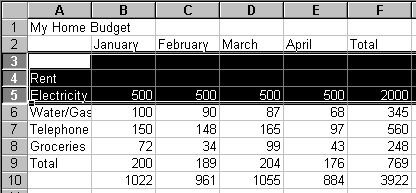 |
Excel highlights rows 3 through 5.
Click Insert, Rows on the
menu bar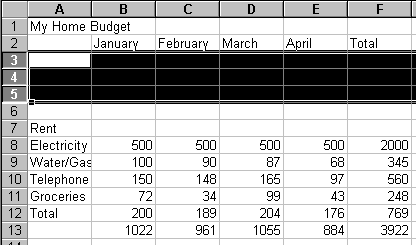 |
Since you highlighted three rows, Excel inserts two rows starting at row 3 and moves the remainder of your
Now you try.